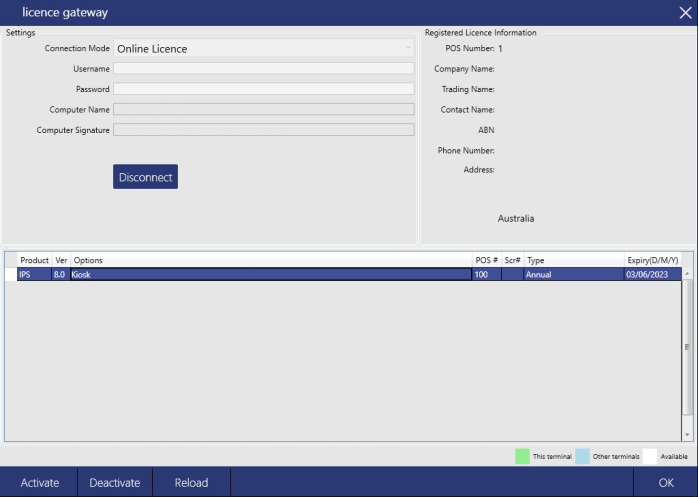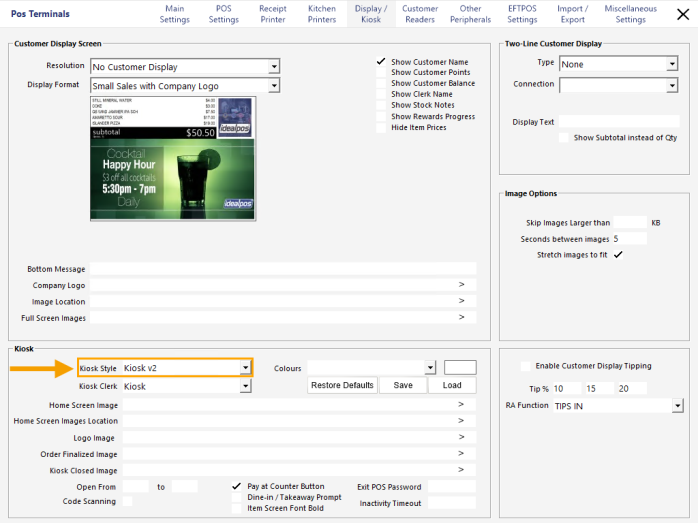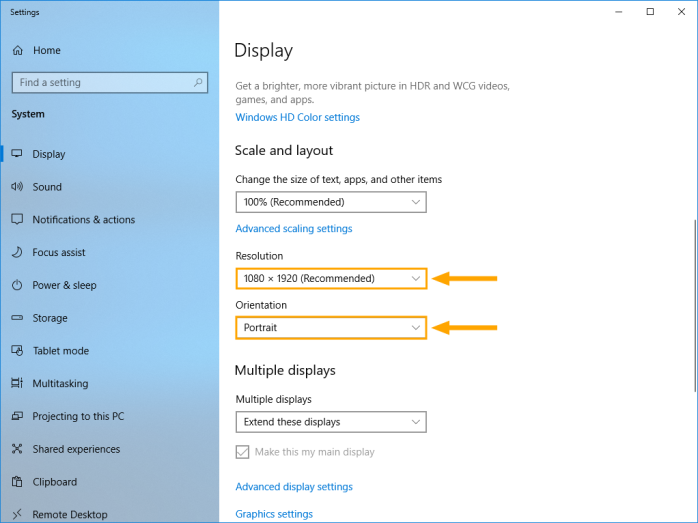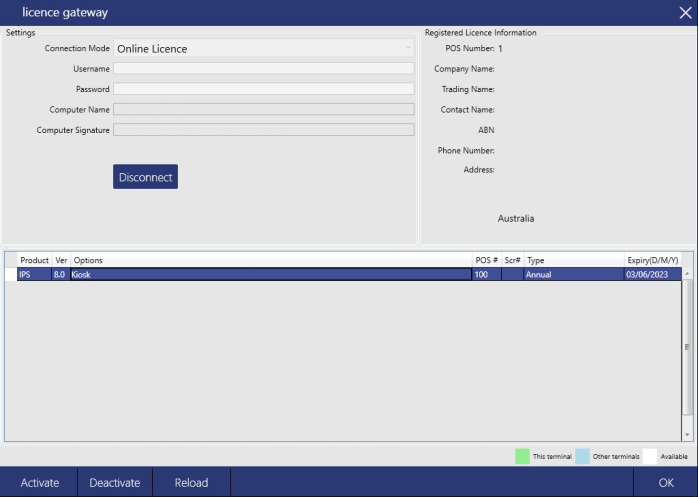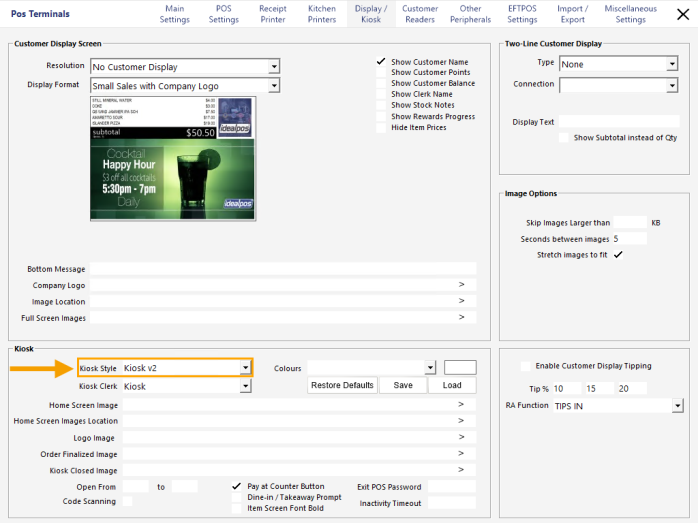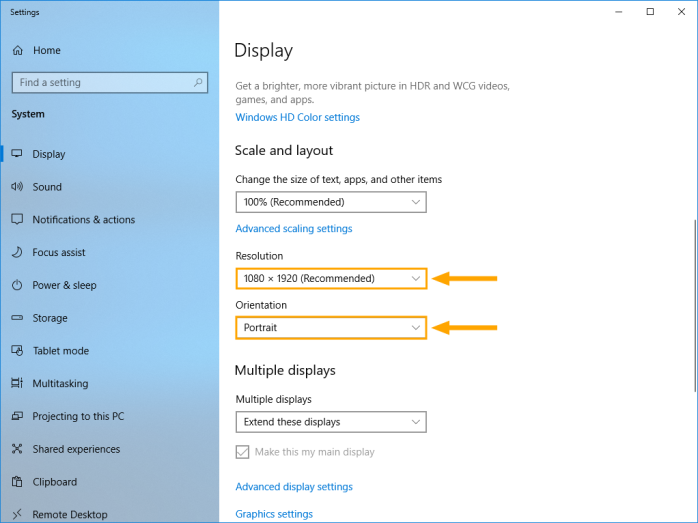Open topic with navigation
Configuring Kiosk - Enabling Kiosk v2
To enable and use Kiosk v2, the following conditions must be met:
- Kiosk module enabled in the Licence Gateway for the POS Terminal(s) that will run the Kiosk.
Contact Idealpos or your Reseller to enquire about the Kiosk module and pricing.
The Licence can be confirmed via Back Office > Setup > Licence Gateway.
- Kiosk v2 enabled in Back Office > Setup > POS Terminals > Select the Kiosk terminal > Modify > Display/Kiosk > Kiosk > Kiosk Style > Kiosk v2.
- The Kiosk terminal's display orientation must be set as portrait at a resolution of 1080x1920.
Right-click on the Windows Desktop > Display Settings > Configure accordingly.
Open topic with navigation